:::Macro Builder::: Stellaris
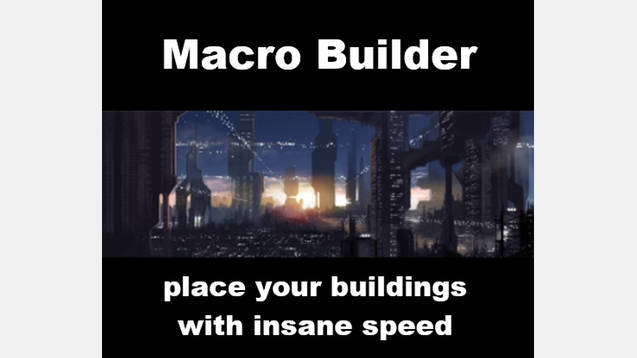
:::Macro Builder::: Stellaris
Feature:
-start building several robots/buildings at a time
-upgrade hotkey
-clear blocker hotkey
-planet names are green without capital and more than 4 pops
-dismantle specific robot pops
What kind of mod is this?
This mod implements a small part of the EuIV Macro Builder (Buildings Tab) in Stellaris and tries to improve the planet managment in 1.6.2/1.7.x.
How does the mod work?
This mod adds a new build mode (Macro Builder mode) to the surface window and allows you to switch between Vanilla and Macro Builder mode. In Macro Builder mode you can build serveral buildings at a time and purge specific pops, but you don’t have access to vanilla functionality.
Unfortunately due to the hard code wall, the mod doesn’t know which planet is currently selected and you have to select the planet for the mod.
Select a Planet:
Use the up and down button until the current planet name is orange, that’s it.
Both buttons ignore sector planets.
Select a Building and Build:
Make sure the planet name is orange, otherwise you will place your buildings on the wrong planet.
Choose a building and click on the tiles.
Building cost/time are vanilla cost/time with all modifiers (governor, technology, etc.)
Upgrade and Clear Blocker Hotkey:
The mod adds two hotkeys to speed up upgrading and clearing blockers.
Press Shift+E for upgrading one building. Hold it for upgrading all buildings. (works in both modes but not for basic labs)
The mod starts upgrading the rightmost buliding in the last row.
Click on a blocker and press L for clearing the blocker.
Green Planet Names
The mod colors player planets green when the planets have more than four pops and don’t have a capital on the planet.(check monthly)
Dismantle Specific Robot Pops:
Press the dismantle button and click on the tiles to start/stop dismantling robot pops
You can also use the dismantle button on sector planets. Select a sector planet with the select planet edict. You can’t build buildings on sector planets.
Addon: Purge Button:
This addon expands the dismantle button functionality and lets you purge specific pops.
Purge Button
Compatibility and Limitations!
The mod changes the following vanilla files/event:
1. planet_view.gui
2. advisor_notification_building_ruined_01.wav (replaced with silence)
3. event: colony.65 (replaced add new tile reward with additonal deposit for a tile)
The mod has the following limitations:
The mod fires a planet event once per planet to prepare the planet for Macro Builder mode, because of this the mod will replace tile blockers from other mods with a fallback tile blocker. The planet event usually happens on planet colonization but if you start using this mod in an already started game, the event will also cancel every building construction on already colonized planets once you select the planet for the first time. In addition MB mode won’t work on planets with more than 25 tiles and it’s quite likely that MB mode won’t work properly with mods that change planet size.
Besides you can’t build non-vanilla buildings in MB mode (modified buildings are ok). However I can make a patch mod and add the new buildings to MB mode.
Compatibility Patch
for Spaceport Modules Extended
@Germans
If you want to use all hotkeys you should set your keyboard layout to EN.
[GER] Z und Y sind vertauscht und Z wird euch zur Planetenübersicht zurückwerfen. [ /GER]
@Modders
Feel free to read my soucre code and use it for your own mods.
Deinstallation
You can use the console command “event IBP.3” to remove the color. Otherwise you can simply deactivate/unsubscribe the mod but you can’t currently use the mod later in your advanced savegame again. Start a new game or load another savegame.




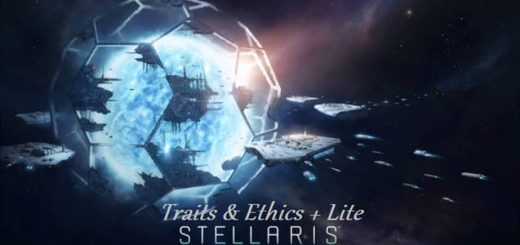


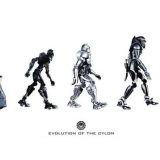
Recent Comments